In a vSphere environment, connecting to the “physical” console of a VM is natural. Whether you need to change the BIOS settings or choose to boot from the network or watch the operating system boot, the VM console is a significant part of working with vSphere VMs. I was rather shocked (more AWS surprises here) that the same is not possible with AWS and EC2. There are a bunch of routine operational tasks that you cannot do with EC2 instances: no PXE booting, no attaching ISOs, and no installing your own operating system. Fundamentally, EC2 instances are always deployed from Amazon Machine Images (AMIs), which contain an installed operating system. There is no requirement to attach ISOs before boot or to boot from the network. Usually, all of our remote management is done after the operating system is up and using OS native tools such as SSH and RDP when we need access to an instance.

Past posts
- February 2024 (1)
- March 2023 (2)
- February 2023 (2)
- January 2023 (2)
- December 2022 (1)
- April 2022 (1)
- September 2021 (2)
- May 2021 (1)
- April 2021 (1)
- March 2021 (2)
- February 2021 (3)
- January 2021 (4)
- December 2020 (1)
- October 2020 (1)
- September 2020 (2)
- July 2020 (1)
- June 2020 (3)
- May 2020 (2)
- April 2020 (4)
- March 2020 (3)
- February 2020 (4)
- January 2020 (5)
- December 2019 (3)
- November 2019 (3)
- October 2019 (3)
- September 2019 (2)
- August 2019 (4)
- July 2019 (4)
- June 2019 (3)
- May 2019 (6)
- April 2019 (1)
- March 2019 (4)
- February 2019 (2)
- January 2019 (2)
- December 2018 (2)
- November 2018 (1)
- October 2018 (4)
- September 2018 (1)
- August 2018 (3)
- July 2018 (2)
- June 2018 (3)
- May 2018 (3)
- April 2018 (6)
- March 2018 (3)
- February 2018 (1)
- December 2017 (2)
- November 2017 (1)
- September 2017 (1)
- July 2017 (1)
- June 2017 (2)
- May 2017 (4)
- April 2017 (3)
- March 2017 (4)
- February 2017 (5)
- January 2017 (5)
- December 2016 (1)
- November 2016 (3)
- October 2016 (4)
- September 2016 (3)
- August 2016 (5)
- July 2016 (2)
- June 2016 (9)
- April 2016 (1)
- February 2016 (1)
- January 2016 (3)
- November 2015 (2)
- October 2015 (3)
- September 2015 (4)
- August 2015 (3)
- July 2015 (2)
- June 2015 (3)
- May 2015 (4)
- March 2015 (2)
- February 2015 (2)
- January 2015 (2)
- October 2014 (1)
- September 2014 (2)
- August 2014 (7)
- July 2014 (3)
- June 2014 (2)
- May 2014 (1)
- April 2014 (1)
- March 2014 (7)
- January 2014 (1)
- December 2013 (2)
- October 2013 (1)
- September 2013 (4)
- August 2013 (6)
- July 2013 (3)
- June 2013 (1)
- May 2013 (2)
- April 2013 (3)
- March 2013 (4)
- January 2013 (5)
- November 2012 (4)
- October 2012 (2)
- September 2012 (3)
- August 2012 (4)
- July 2012 (3)
- June 2012 (3)
- May 2012 (6)
- April 2012 (6)
- March 2012 (1)
- February 2012 (3)
- January 2012 (8)
- December 2011 (4)
- November 2011 (5)
- October 2011 (12)
- September 2011 (6)
- August 2011 (8)
- July 2011 (6)
- June 2011 (4)
- May 2011 (1)
- April 2011 (2)
- March 2011 (7)
- February 2011 (7)
- January 2011 (1)
- December 2010 (3)
- November 2010 (2)
- October 2010 (2)
- September 2010 (3)
- August 2010 (3)
- July 2010 (3)
- June 2010 (3)
- May 2010 (4)
- April 2010 (5)
- March 2010 (4)
- February 2010 (4)
- January 2010 (1)
- November 2009 (1)
- September 2009 (1)
- August 2009 (2)
- March 2009 (1)
- February 2009 (1)
- January 2009 (2)
- November 2008 (2)
- October 2008 (1)
- August 2008 (1)
- July 2008 (2)
- June 2008 (4)
- April 2008 (1)
- February 2008 (3)
- October 2007 (1)
- September 2007 (1)
- August 2007 (3)
- July 2007 (2)
- May 2007 (6)
- April 2007 (5)




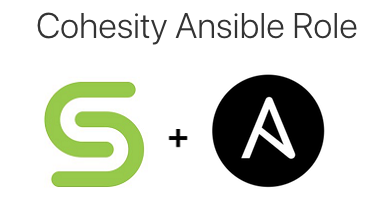
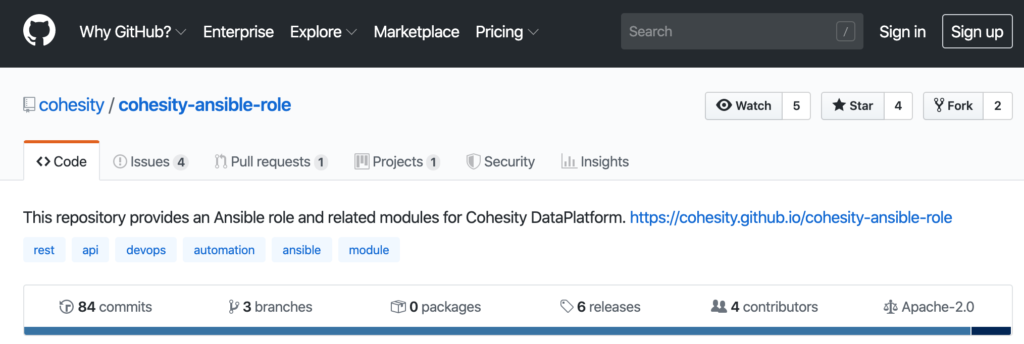
 RSS - Posts
RSS - Posts